There are differences in the number of products that you can advertise in AMS, depending on the type of campaign that you have chosen. Headline Search and Sponsored Products Campaigns were created so they allow you to promote multiple products, while Product Display campaigns can only be used to promote a single product at a time.
We’ll firstly look at the number of products that each type of campaign allows to promote in AMS and then we’ll also look at what is the optimal number of products that you should promote (No, they are not the same!).
Headline Search Ads
The maximum number of products that you can add to a HSA is 100. You can do this by creating a landing page with the products – read more about How to create a HSA campaign.
HS campaigns also allow you to add creatives:
- a hero image (this can be the image of a product) – If the user clicks on the Hero image, or on the headline title, he/she will be taken to the landing page that you have added in the campaign.
- and up to 3 featured products (you can add less if you wish) – If the user clicks on any of the 3 featured products, he/she will be taken to the individual pages of the products.
Even if the system allows it, I recommend promoting only up to 15 products (below 10 is optimal).
Sponsored Products Ads
When I’ve tested the AMS platform with this type of campaigns, it seemed to allow adding as many products as we wished. There didn’t seem to be a limit, but it started to misbehave after adding over 100 products. Read more about How to create SPA.
I recommend only adding between 3 to 10 products in a SPA.
No matter the amount of products that you will add, AMS will only promote 1 or 2 products at a time per keyword, depending on the amount of placements available, on the bid, on the competition, and on the budget that you have in the campaign.
Product Display Ads
PDA only allow to promote a single product at a time. It allows targeting multiple products though – manually targeting them or automatically (read How to create PDA for more information on this).
There isn’t a limit on the number of products that you can target, so if you decide to go strictly with manual targeting, I recommend you do a thorough research and target as many products as possible (in order to increase your reach).
If you set your campaign targeting by category or by interest, the system will deliver your campaign to the products from the specific categories that you have selected. To improve your reach, increase your budget and bid.
More isn’t always better: Don’t add too many products to an AMS ad.
Barry Schwartz – Harvard Business Review – did a fascinating study regarding customer behaviour when a high number of choices is offered to them. The final results of the study showed that having a high number of choices/products on a page can disorientate the customer and can make him/her to leave the page.
…there can be too much choice; when there is, consumers are less likely to buy anything at all, says Barry.
Therefore, even if the AMS system allows you to add up to 100 products in a single campaign, you should always go with an optimal number instead. You can test what that number is for your products. As a rule of thumb, use less than 15 products for HSA and less than 10 products for SPA.
As an extra tip: When you are creating your campaigns, make sure that you check that Amazon adds all the products/ASINs that you’ve entered. Some of them might be ineligible.
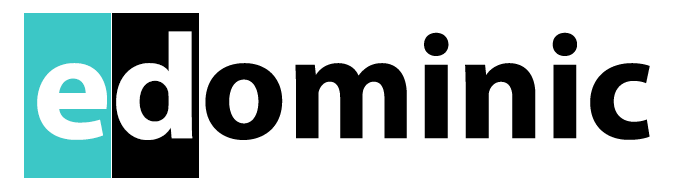
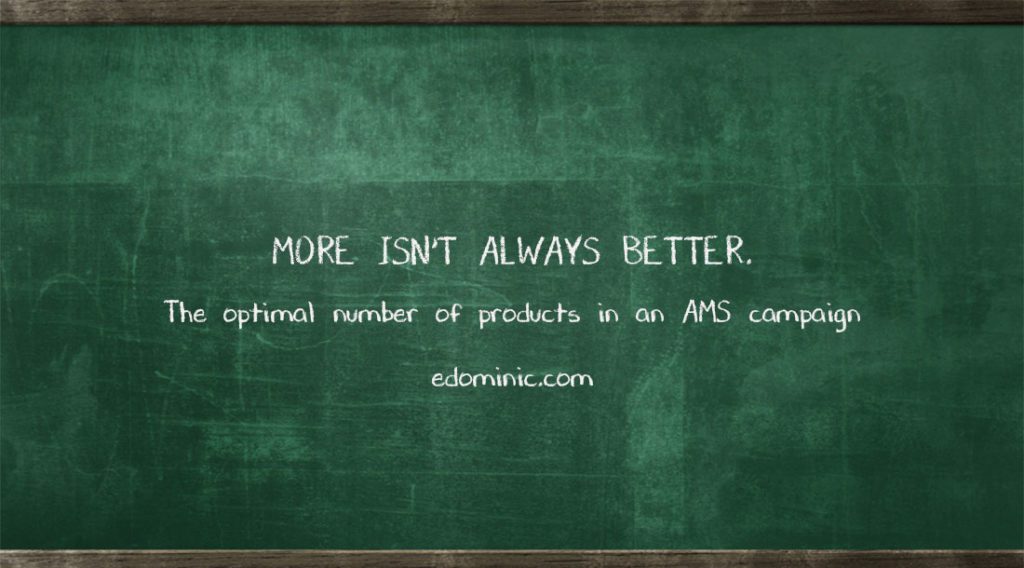
Pingback: AMS or AMG – which Amazon marketing platform to use? - AmazonPPC