Everyone working with AMS knows the limitations of the reporting side on this advertising platform. You can (could) only download the lifetime reports containing the data of all the campaigns since the moment they’ve started, until the date you have downloaded the reports. Amazon has just improved the AMS reporting tool, by giving users the possibility of seeing and downloading campaigns’ metrics based on customized date ranges.
Don’t get your hopes up though. It’s finally here, but it’s not even close to what the reporting side should look like on an advertising platform as big as AMS.
AMS reporting – Date range options analysed:
In the past, the reporting tool only allowed users to download all of the campaigns since the beginning of time. There was no function to select a date range to analyse the metrics for a specific period. This new feature in AMS allows us to select specific date ranges to analyse the campaigns. You can still download all of the campaigns’ metrics from the beginning of time if you wish – in the new tool, this is called “Lifetime” Date range.
There are a couple of differences between the Lifetime report that we are used to, and the custom reporting dates that Amazon has added recently (these are: Today, Yesterday, Week to date, Last week, Month to date, Last month, Customized). Here are a couple of things you should know:
- Even when you select a date range other than “Lifetime”, you can still see all of the campaigns since the beginning of time – the change is in the actual metrics. These are specific to the date range that you have selected.
- To see only the campaigns that were/are running during the date range selected, you will have to download the report onto your device. There is a catch here, if you select a date range other than Lifetime, you will only get the campaigns that have recorded data in the time period selected (impressions, clicks, sales, etc.). Any campaigns that are Paused or have Ended in your account, won’t appear in the downloaded reports unless there are metrics in them.
On the other side, any campaigns Paused or Ended can also be in the reports even if they weren’t running during the specified date range that you selected. This can happen if these campaigns have recorded any sales after they were paused/ended – this can happen due to the sales’ attribution window of 14 days after the campaigns stopped running.
- Comparing the Lifetime report with the other options, there are some changes in the columns available in the downloaded file:
- Amazon has removed the “Status” column, so you cannot see which campaigns are running or which are paused/ended during the date range that you selected. This matters most when your paused/ended campaigns are still recording sales as they are in the window of sales’ attribution. See the point above.
- Amazon has added 3 new columns: Report start date, Report end date (these depend on the date range that you have selected) and Click-Through Rate (CTR). The latter is a great addition missing from the previous reports.
- You can also use the date range reporting at campaign level, not only at vendor level.
AMS reporting – date range availability explained:
There are now 8 different date ranges’ options from which you can select to see the data recorded by your campaigns:
- Today – data* from today at 00:00 am, until the hour at which you have downloaded the report.
- Yesterday – data from the previous day: from 00:00 am, until 23:59 pm.
- Week to date – data starting with the previous Sunday at 00:00 am, until the date you downloaded the report.
- Last week – data from Sunday 00:00 am, until Saturday at 23:59 pm.
- Month to date – data from the 1st of the month at 00:00 am, until the date you downloaded the report.
- Last month – data from the 1st of last month at 00:00 am, until the last day of the month at 23:59 pm.
- Customized – Any 2 dates that you have selected**.
- Lifetime – contains all the campaigns and metrics from the moment you started your activity on AMS, until the date and time you are downloading the report. This is the previous report that we had access to in the past.
*Keep in mind that impression and click data may take up to 24 hours to appear. Detail page views and sales data may take up to 3 days to appear – this might have an effect on the metrics that you are seeing based on the dates selected.
**This is rolling over for the last 3 months, so you can only go back to access data from the past from up to 3 months ago.
AMS reporting – future “nice to have” improvements:
Here are a couple of suggestions on how the AMS reporting tool can be improved:
- Have a summary of all the performances/metrics of all the campaigns at the top of the page (vendor level, as it is already available at campaign level).
- Add the status of the campaigns in all the downloaded reports.
- Add charts, to be able to visualise the metrics better (both at vendor and campaign level).
What do you think the AMS reporting tool should look like?! Leave your comments below.
You might also be interested in:
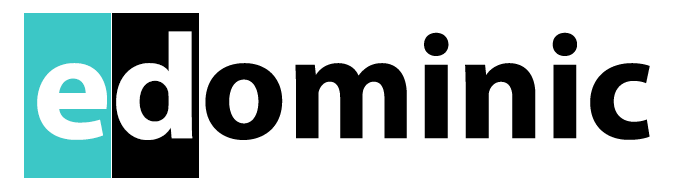

Pingback: AMS Custom Date Range Reporting Makes Advertising More Efficient - AMZ Advisers
Pingback: Headline Search Ads are now called Sponsored Brands in AMS Amazon Advertising - AmazonPPC