Automatic targeting is a setting that allows Amazon to target keywords and/or products that are similar to the product in your ad. While automatic targeting is recognised to be more of a strategy to use at the beginning of your advertising activity on Amazon (i.e. to get keywords), we’ll look below at how to use this feature and make the most out of it no matter the stage that you are at.

How to set up an automatic targeting campaign?
Automatic targeting allows us to set up a campaign rather
quickly compared to a manual campaign. It’s very easy to use and intuitive and
it allows the Amazon PPC platform to be the decision taker regarding where to
deliver the ads. The system will deliver campaigns on search pages depending on
how closely or loosely the ad product matches the customer query. It will also
serve impressions on product pages that are substitutes or complements of your
ad products (i.e. your competitors, and products that could match with your
product).
There’s very little input needed to set up a campaign of
this type: giving a campaign a name, setting a start and end date, entering a
daily budget, defining the Campaign bidding strategy, adjusting the bids by
placement and adding negative keywords.
There is nothing else to be done at this stage. You don’t
even need to research for keywords. Cool, right?!
How to optimise an automatic targeting campaign?
Only after we create and launch the campaign, can we see the actual targeting and optimise it. This is split into 4 strategies:
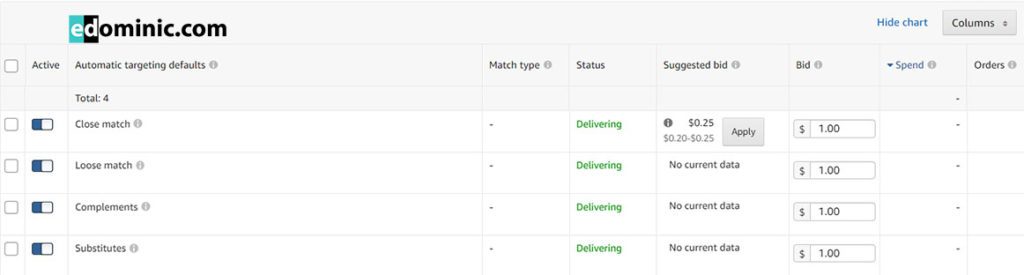
- Close match – the ad will show to shoppers who use search terms closely related to our products.
- Loose match – the ad will show to shoppers who use search terms loosely related to our products.
- Complements – the ad will show to shoppers who view the detail pages of products that complement our products.
- Substitutes – the ad will show to shoppers who view the detail pages of products similar to ours.
So, as soon as your ad started delivering impressions, you
will see which of the 4 strategies is performing better. While there are
limitations regarding the optimisation that we can do here, we have the
possibility to optimise the bids and/or
pause any of the 4 strategies – don’t neglect this step as it is one of the
most important ones.
How to make the most out of an automatic targeting campaign?
I’ll keep this simple. Download the search term report and:
- Take the keywords and products that performed well and create a new manual campaign with them (or add these to an existent campaign).
- Take the keywords and products that didn’t perform well and add them as negative match to your campaigns.
Both of these strategies will ensure better results with all of your campaigns, not only with the automatic one. Read more about How To Build A Good Keywords’ List For AMS.
Pro tips:
Automatic targeting vs manual targeting
While automatic targeting campaigns are known not to perform as well as campaigns with manual targeting (i.e. keywords’ targeting) – therefore they are used mostly when you begin running advertising to get a list of keywords and then pausing them – I recommend you test them from time to time, as they might have surprising results.
Just recently, I’ve seen some automatic campaigns outperforming manual ones. The reason is simple: Amazon continually improves their advertising solutions and they’ve improved this feature also. Our automatic ads are now shown to more relevant search queries and to consumers that are more likely to convert compared to what was happening in the past.
With the addition of the 4 targeting strategies that we’ve seen above (they weren’t always available), we can now also optimise these type of campaigns so they are served on even more relevant searches. For example, we could just run an automatic campaign with Close match targeting to ensure that the ad is served to consumers that are definitely interested in the product category that you are selling (and pause the other 3 targeting types).
Why does your automatic targeting campaign win 0 or very few impressions?
There are a couple of factors that can influence the above:
- It can be because of a low budget, and/or low bids, so try increasing them.
- Check that the Campaign bidding strategy is either set to Dynamic bids –up and down or to Fixed bids. If it is set up to Dynamic bids – down only, the system might be lowering your bids below what is required to win impressions, so change to one of the 2 other strategies (this can happen especially with new products where the system isn’t seeing the ad as being relevant).
- Check to see that you don’t have negative keywords impacting the delivery of the ad.
- In the case of new products with no sales history and which have poor content, it can happen that the system doesn’t know on what customer queries or on what products to deliver the ad, so the number of impressions is 0 or close to it. Ensure that you optimize your product listing with the best keywords in the title, bullet points, description, images, etc.. Do this even if you get impressions, as a well-built product detail page that is optimized for the search engine will get you more sales.
Learning about The relevancy factor will also help you get an answer as to why your campaigns aren’t getting impressions.
The four steps above will not only help you solve the
delivery issue, but can also help you optimise your campaigns to gain more
sales, so it’s best if you review these pro tips regularly.
Lastly, while campaigns with automatic targeting might have as initial objective getting keywords to use with a manual campaign, there are also chances that they will outperform manual campaigns (especially if you follow the optimisation tips). If that’s the case, it goes without saying that you should let the campaign run. If it doesn’t work well and you’ve gotten the list of keywords that you need, pause it and move the budget to a manual campaign.
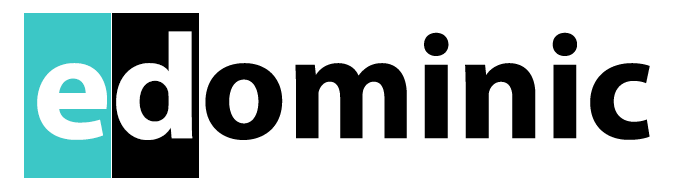
Pingback: Manual vs automatic targeting campaigns in Amazon PPC and AMS - AmazonPPC