AMS targeting is mostly based on keywords, thus a good research on keywords is mandatory in every stage of the life-cycle of a campaign.
Firstly, prior to starting any campaign (HS and/or SP, as PD ads cannot be targeted by keywords), you should understand who your audience is, your market, and what keywords and key-phrases are used to find the type of products that you are intending to promote. See also The one about where to get keywords to get further tips on this.
Secondly, the keyword research stage should not end after you have launched the campaign. You should continue researching for keywords while the campaign is running, or even after it has ended (if you intend to re-launch it). You need to do this for various reasons: users’ searching behaviour changes rather quickly on Amazon; new products are coming on the market and you might wish to target them; new technologies are coming on the market and you might want to target relevant keywords from those markets as well.
Tested keywords’ strategies that work with AMS
As Amazon is a product search engine, make sure that the type of keywords, key-phrases, and/or key-terms that you are using in your campaigns are appropriate. This means that keywords that might work in a Google AdWords campaigns, don’t work here. For example, “the best game in 2017” might be a good key-phrase for a Google AdWords campaign, but not for a campaign on Amazon.
If the objective is sales’ performances, only target closely related keywords to your brand and products.
If the objective is brand awareness, you may try targeting keywords outside your market. For example, you can target the Gaming market if you are selling Headsets or other networking products. In this case, you could also use automatic/interest targeting with SPA and PDA.
There are 3 types of keywords that I suggest you target: category keywords (i.e. related keywords from the market in which you operate), brand keywords (i.e. your own brand keywords, product identification numbers, product names, etc.), and competitors’ keywords (i.e. competitors brand names, competitors’ product names/product identification numbers, ASINs, etc.).
Avoid adding the same keywords in 2 campaigns where you are advertising products from different categories. Even if Amazon says that your campaigns are not competing against each other, that only refers to the CPC. Your campaigns will be competing against each other in terms of getting impressions for those keywords. For example, if you are selling laptops and games and you are promoting both of these categories via 2 separate HS campaigns, if you are bidding for the same keywords in bothe of these campaigns, then you risk to have the gaming campaign appearing for a user when they are in fact searching for a laptop. This leads to poor conversions and to a poor user experience – you might want to do this only if you are trying to improve brand awareness on the products from the gaming campaign.
What match types to use with your AMS campaigns?!
There are three keywords match types on AMS: Broad, Phrase, and Exact. SPA also has Negative Phrase match and Negative Exact Match – these are match types that allows you to define keywords or key-phrases for which you don’t want your ad to appear.
For Headline Search campaigns, I suggest you use both Phrase match and Exact match – this will get you as much coverage as possible and you’ll have more chances to get impressions for whatever the users are searching for.
For Sponsored Products campaigns, I recommend you also go with Phrase match and Exact Match. If you use Broad match, you might get a lot of irrelevant impressions that will drive your costs high with no conversions (see above). I also suggest you sue the Negative match types. This way you make sure you are getting only relevant impressions, this way driving up the conversions for the campaigns. Make sure you use these properly, as you might add a keyword as a Negative phrase match and this will block your campaign from appearing on relevant search queries.
Amazon paused keywords in your AMS campaigns?!
Amazon is pausing keywords in the campaigns if the CTR is lower than 0.7% per 1000 impressions.
If this happens to you and you still want to get impressions for those keywords, you have 2 solutions:
Solution 1: stop the campaign, copy and re-launch it. Your campaigns aren’t connected to each other and any data from them is calculated individually and separately. This means that if you relaunch it, then the keywords will be relaunched as well.
Solution 2: Keep the campaign running, copy it, and launch it again bidding only for the keywords that Amazon paused. As the campaigns aren’t connected between each other, you are going to start winning impressions again for those keywords that Amazon paused (that’s if you have enough budget, and you are bidding enough).
Bidding for keywords, but not winning impressions?!
Possible reasons:
- You are using only Exact match keywords and not Phrase match, and the user queries don’t match exactly the terms that you are bidding for.
- Amazon paused your keywords
- You are bidding for the same keyword in another campaign and that one is winning the impressions.
- The data from the campaigns is giving the impressions to a keyword that is in phrase match instead
- Competitors are outbidding you
- If neither one of the above is the reason, then the AMS system might not work properly (this is an issue that I’ve seen many times) – in which case, you should contact your Amazon Account Manager and ask them to investigate. You might want to re-launch your campaign, add less keywords in it and see the results.
As a conclusion to keywords’ strategies to use with AMS campaigns, I recommend doing a thorough research on keywords (and continue doing this while the campaign is running), bidding for relevant keywords (keeping in mind that the user search behaviour is different on Amazon than it is on Google), and make sure you optimise these frequently by adding/pausing keywords, and increasing/decreasing bids depending on their performances and on your objectives.
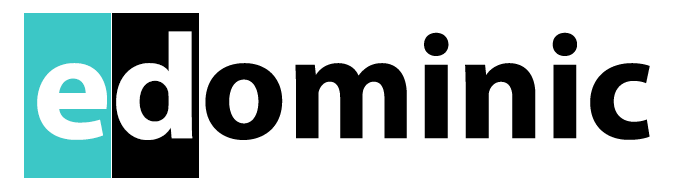

It’s hard to find knowledgeable people on this topic, but you sound like you know what you’re talking about! Thanks
Very informative article.Really looking forward to read more. Will read on…