Amazon added a new feature to Sponsored products ads called Dynamic bidding (or simply Bidding). This allows the system to optimise your bids based on how likely your targeting (i.e. keyword, product or category) is to convert sales.

In summary, here are the 3 features that Dynamic bidding enables us to do:
- Dynamic bids – down only – the system will automatically lower bids for keywords (or categories or products) that are less likely to convert.
- Dynamic bids – up and down – the system will automatically lower or increase bids depending on how likely the keyword is to convert.
- Fixed bids – the system will use the exact bids that you added in the campaigns.
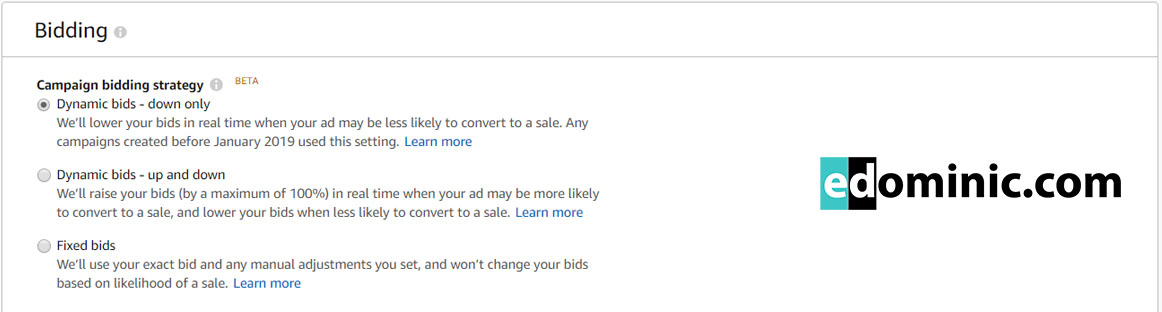
This new feature is available both to running campaigns and new ones. In the case of a new campaign, you can adjust this in the “Bidding” section. If it is an existing campaign, you can see and adjust this under “Campaign Settings”.
All current campaigns are currently set automatically on the 1st option, meaning that the system will only lower bids, not increase them [depending on how your keywords are converting].
“Convert”, as defined by Amazon, is a very large objective though. You can have clicks conversions, detail page views conversions, or sales conversions. Amazon is presuming that all campaigns have “sales” as an objective. That means that if you want to run a campaign to build consideration and awareness to your products, the advertising console won’t be able to dynamically optimise your bids.
Which dynamic bidding feature to use?
I’ll keep it very simple:
- If the objective is sales conversion, I recommend you use Dynamic bids -up and down, as this will allow the Amazon Advertising console to automatically lower or increase bids (by a maximum of 100%) based on how likely the ad is to convert or not.
- If the objective of your campaign is to build consideration, I suggest you use “Fixed bids” and manually adjust your bids.
- If you find this to be too complicated and difficult to understand, leave the campaign as it is. The Dynamic bids – down only function is basically keeping the system as it was before the launch of this new feature.
Lastly, keep an eye on your bids and average cost per clicks, as you might discover that they are very high due to these automatic features – this is even more likely to happen if you also use the new Placement bid adjustments.
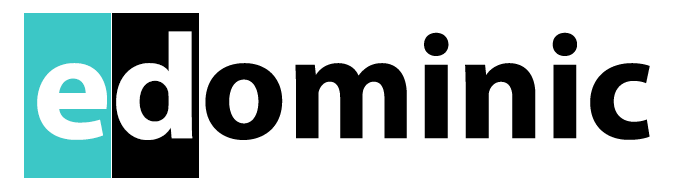

Pingback: Be careful when using the New Placement bid adjustments for Sponsored products - AmazonPPC
Pingback: How to use Automatic targeting in Amazon PPC or AMS ads - AmazonPPC
Pingback: How to use Manual targeting and keyword targeting in Amazon PPC or AMS ads - AmazonPPC