Amazon launched a couple of new features in their Advertising Console lately. On top of the Dynamic bidding features, and the new placements for Sponsored products Ads, they also enabled Placement bid adjustments that allow us to increase our bids depending on what placement we want to get (on top search or on product detail pages).
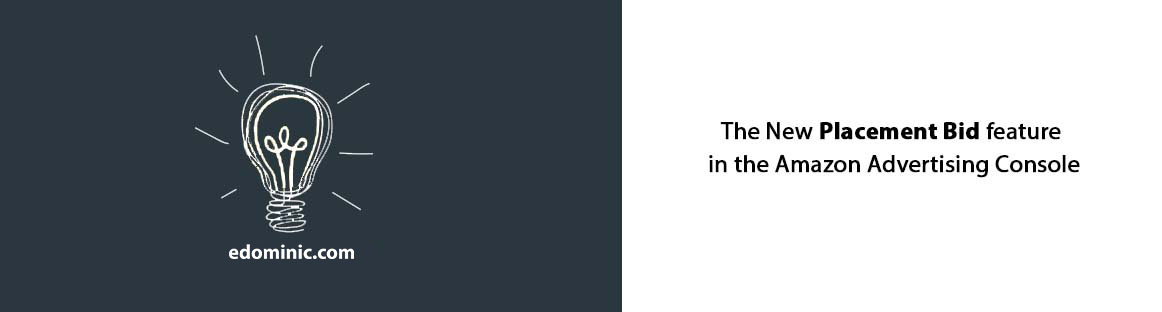
What placements are available?
There are currently 3 placement groups that we can differentiate for Sponsored products Ads:
- Top of search – ads served on the first page of results on the first row.
- Product pages – ads served on the product detail pages and other placements like the add-to-cart page.
- Rest of search – ads served in the middle of search pages, at the bottom, or on the second page of results and beyond.
How it works?!
The bid adjustments feature allows the system to increase bids on the first 2 placements. In other words, you can tell the system that it can increase your bids by up to 900% either on Top of Search and/or on Product Pages.
Example: you are advertising a laptop and you have a bid of 1£ for the keyword “notebook”. If you adjust the bid for Top of search by 900%, then you’re telling the system that it can bid up to £9 for this keyword. In simple terms, your bid will become £9.
This feature replaced the Bid+ function which only allowed the system to set a 50% increase to bids on Top of search.
Placement bid adjustments work together with the dynamic bidding strategy that you are setting. Dynamic bidding is also a new feature that enables the system to increase your bid or decrease it depending on how likely the keyword is to convert to a sale. This means that you’ll need to be extremely careful when using these 2 features, as your bids might increase by 1,800% (you are reading this right, yes).
Going back to the example above, if you are bidding £1 for “notebook” > you adjust the bid for Top of Search by 900% > your bid “becomes” £9. If you use the Dynamic bids -up and down strategy, this [once more] allows the system to raise the bids by a maximum of 100%. This is on top of the Placement bid adjustment of 900%, so your bid will become 18£.
How to use?!
You cannot use or set this feature when launching a new campaign. You can only adjust the placement bids after the campaign started running. You can do this under Placements or under Campaign settings. Adjusting the bid in one of these places will update it in the other one automatically (you might need to refresh the page).
What I recommend you do
- Only use the Placement bid adjustments if you are sure that one of the placements is performing better than the other.
- To avoid your bid going too high, if you are using this feature, set the bidding strategy to Dynamic bids- down only or to Fixed bids.
- Instead of using the Placement bids adjustment, it might be better to use only the Dynamic bids – up and down campaign bidding strategy – this will enable the system to raise or lower your bids only up to 100% when the ad is likely to convert to a sale.
My last recommendation for you is to TEST these new features yourself. You might discover that some strategies work better for you than what worked for me or for others. Be curious and smart in your testing and don’t forget that “Knowledge that isn’t shared with others is lost”.
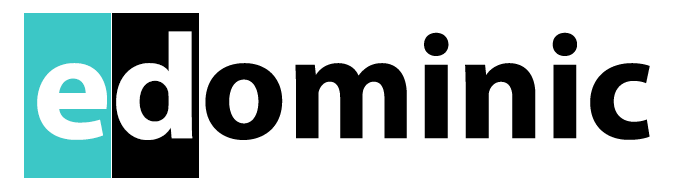
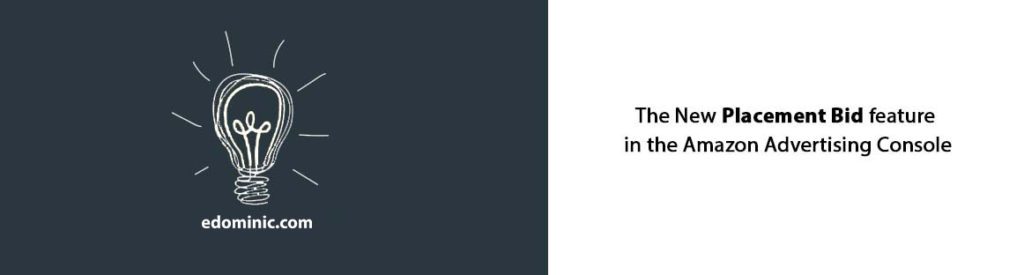
Pingback: Dynamic Bidding strategies for Sponsored Products in the Amazon Advertising Console (AMS) - AmazonPPC
Pingback: The most valuable reports from the Amazon Advertising Console (AMS) - AmazonPPC
Hi, is keyword auction separate door each placement? To be more explicit, if in 2 different campaigns I bid different by using adjustments, would I get more pressing at lower costs, knowing that Below Top conversions are fewer?
Hi Radu,
Great question. The auction is the same. By adjusting the placement bid you are telling the system that you would prefer to win more impressions on that specific placement, so it will increase your bids by % whenever it sees that there is a need to do so in order for you to win (keep in mind that relevancy plays a part in winning or not winning also). Lastly, the adjustment will apply to all bids in your campaign.
I recommend you only adjust the placement bids if you have data that shows that one of the placements performs better or not.
Hope this is helpful!
Dominic
Pingback: How to use Manual targeting and keyword targeting in Amazon PPC or AMS ads - AmazonPPC