The reports from the Amazon advertising console have seen many changes in the last months. Some may say these are real improvements, others that they were launched prematurely and unfinished. I incline towards the latter. Below, I summarised each report that’s currently available. I included some details and suggestions about which one can bring the most value to you, your campaigns and your business.

One of the biggest drawbacks of the reporting tool is the fact that the reports are split between Sponsored Products and Sponsored Brands. There’s no report that will show you the full picture of your account. Also, there are no reports for Product display ads.
Tip: You can download reports that include all 3 types of campaigns from the main interface – see below.
Reports for Sponsored Products Ads
- Performance over time report – this shows the overall results of your Sponsored Products campaigns – no real value, as it doesn’t show the full picture of your account (Sponsored Brands and Product Display). Also, there’s an easier and faster way to see these results: the main interface – see picture above
Metrics included: Start Date, End Date, Clicks, Cost Per Click (CPC), Spend.
- Targeting report – this is the Keywords report – shows the results of each targeted keyword.
Metrics included: Start Date, End Date, Portfolio name, Currency, Campaign Name, Targeting, Match Type, Impressions, Clicks, Click-Thru Rate (CTR), Cost Per Click (CPC), Spend, Total Advertising Cost of Sales (ACoS), Total Return on Advertising Spend (RoAS), 14 Day Total Sales, 14 Day Total Orders (#), 14 Day Total Units (#), 14 Day Conversion Rate.
- Advertised Product report – shows the results per each targeted ASIN.
Metrics included: Start Date, End Date, Portfolio name, Currency, Campaign Name, Advertised ASIN, Impressions, Clicks, Click-Thru Rate (CTR), Cost Per Click (CPC), Spend, 14 Day Total Sales, Total Advertising Cost of Sales (ACoS), Total Return on Advertising Spend (RoAS), 14 Day Total Orders (#), 14 Day Total Units (#), 14 Day Conversion Rate.
- Placements report – shows the results by placement (i.e. Top of search, Rest of search, Product pages). Would be interesting to get this for each promoted ASIN, not only the metrics at campaign level. Would also be very useful if the reports showed the results for specific ASINs and not only group all the results into one group called Product pages.
Metrics included: Start Date, End Date, Portfolio name, Currency, Campaign Name, Placement, Impressions, Clicks, Cost Per Click (CPC), Spend, 14 Day Total Sales, Total Advertising Cost of Sales (ACoS), Total Return on Advertising Spend (RoAS), 14 Day Total Orders (#), 14 Day Total Units (#).
- Search terms report – shows the results of targeted keywords + the search terms used by the consumers. Even more useful is that it shows the units sold and sales split between advertised ASINs and Brand Halo ASINs. No other report is providing such level of detail, so I find this one to be the most useful report from the Amazon Advertising suite.
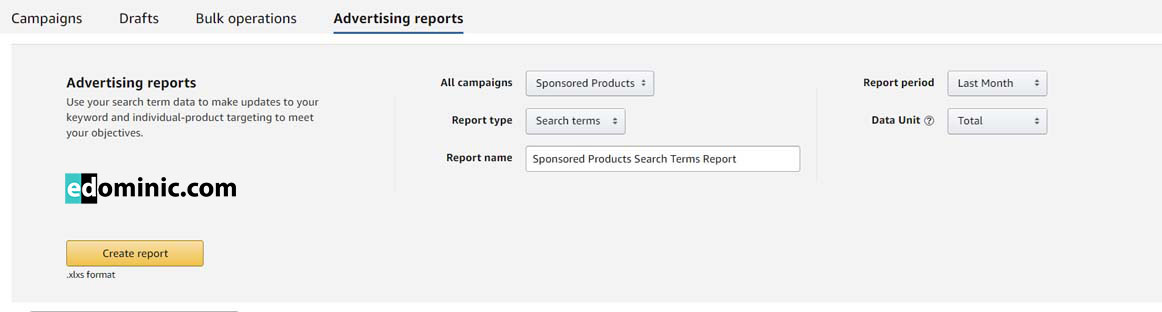
Metrics included: Start Date, End Date, Portfolio name, Currency, Campaign Name, Targeting, Match Type, Customer Search Term, Impressions, Clicks, Click-Thru Rate (CTR), Cost Per Click (CPC), Spend, 14 Day Total Sales (£), Total Advertising Cost of Sales (ACoS), Total Return on Advertising Spend (RoAS), 14 Day Total Orders (#), 14 Day Total Units (#), 14 Day Conversion Rate, 14 Day Advertised ASIN Units (#), 14 Day Brand Halo ASIN Units (#), 14 Day Advertised ASIN Sales, 14 Day Brand Halo ASIN Sales.
Bonus tips: 1) Use the customer search terms column to identify new keywords to target. 2) Also use the customer search terms to identify keywords to target negatively. 3) Look at the metrics for advertised ASINs vs Brand Halo ASINs to see if consumers are purchasing the products that you are advertising or other products belonging to your brand.
Reports for Sponsored Brands Ads
Compared to the reports from Sponsored Products, these also include detail page view metrics (DPV, DPVR).
- Keywords report – shows results per each targeted keyword.
Metrics included: Start Date, End Date, Portfolio name, Currency, Campaign Name, Targeting, Match Type, Impressions , Clicks, Click-Thru Rate (CTR), Cost Per Click (CPC), Spend, Total Advertising Cost of Sales (ACoS), Total Return on Advertising Spend (RoAS), 14 Day Total Sales, 14 Day Total Orders (#), 14 Day Total Units (#), 14 Day Conversion Rate, 14 Day Brand Total Detail Page Views (#).
- Keyword placement report – shows the targeted keywords and the type of placement where the ad was displayed (Top of search or Other placements).
Metrics included: Start Date, End Date, Portfolio name, Currency, Campaign Name, Targeting, Match Type, Placement Type, Impressions, Clicks, Click-Thru Rate (CTR), Cost Per Click (CPC), Spend, Total Advertising Cost of Sales (ACoS), Total Return on Advertising Spend (RoAS), 14 Day Total Sales, 14 Day Total Orders (#), 14 Day Total Units (#), 14 Day Conversion Rate, 14 Day Brand Total Detail Page Views (#).
- Campaigns report – showing the results per each SB campaign. Useful if you wish to look at the overall results of each campaign. Not so useful if you want to look at more details.
Metrics included: Start Date, End Date, Portfolio name, Currency, Campaign Name, Impressions, Clicks, Click-Thru Rate (CTR), Cost Per Click (CPC), Spend, Total Advertising Cost of Sales (ACoS), Total Return on Advertising Spend (RoAS), 14 Day Total Sales, 14 Day Total Orders (#), 14 Day Total Units (#), 14 Day Conversion Rate, 14 Day Brand Total Detail Page Views (#).
- Campaign placement report – same insights as the Placement of keywords report. In this one, the results are per campaign though, not per targeted keywords.
Metrics included: Start Date, End Date, Portfolio name, Currency, Campaign Name, Placement Type, Impressions, Clicks, Click-Thru Rate (CTR), Cost Per Click (CPC), Spend, Total Advertising Cost of Sales (ACoS), Total Return on Advertising Spend (RoAS), 14 Day Total Sales, 14 Day Total Orders (#), 14 Day Total Units (#), 14 Day Conversion Rate, 14 Day Brand Total Detail Page Views (#).
Bonus: Newly launched metrics
New-to-brand metrics – these metrics are only available for Sponsored Brands Campaigns and for AMG/DSP campaigns. They show the results of first-time customers of a brand on Amazon over 1-year lookback rolling period. This is only available to brand-owners on Amazon (vendors and seller brand owners), not resellers.
Metrics included: New-to-brand orders, % of orders new-to-brand, New-to-brand sales, % of sales new-to-brand.
You cannot see these metrics in the reports from the reporting section yet. You can see and download these from the main AMS interface as shown above.
How to interpret the new-to-brand metrics
If the new-to brand metrics are low:
- Pro: it can mean that consumers are loyal to your brand and they regularly purchase products from you.
- Cons: it can mean that your campaigns are not targeting new potential consumers, but those that have already bought from you. Depending on your objectives, this can be a pro or a con.
If the new-to brand metrics are high:
- Pro: it can show that you are getting new customers which are vital to sales and the growth of your brand.
- Cons: It can mean that consumers that already bought from you, aren’t purchasing again. They aren’t loyal to your brand. It might also mean that your products have issues (check your reviews), or simply that consumers don’t need to buy another product from you (think about developing your product portfolio further).
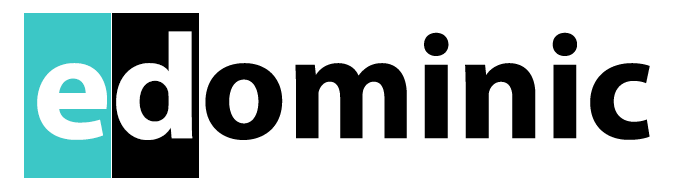

Hi,
I totally agree with the first paragraph. I manage different AMS platforms and saw that one platform launched sooner than the other with updates.
Also the making of the ‘portfolio’ feature was incomplete… no PDA’s included!
by the way thanks for the information on ‘new-to-brand’ metrics!
That’s exactly right and it seems that they will keep doing the same thing and launch unfinished products. They’ll continue to call these “BETA features” and use it as an excuse…
Glad you found the article useful.
Pingback: Little things matter: Amazon’s new campaign naming notification is exactly what we need - AmazonPPC