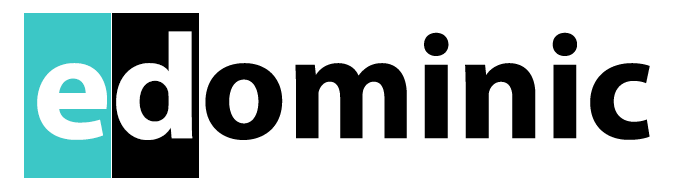In Q4 2018, Amazon launched a Product targeting feature for Sponsored products ads. This enables us to target specific products and/or product categories on Amazon. While everyone has been making a big fuss about how great this feature is, we silently tested it and analysed it. The results are now in and they are more than interesting. The below will tell you if it is worth including this new feature in your advertising strategies or not (of course I am not going to tell you the answer in the first paragraph – read until the end – it’s useful 😊).

The new Product targeting feature ties down to the new placement that Amazon has launched for Sponsored Products ads a couple of weeks ago. This enables SP to appear not only on search pages, but also on Product detail pages, taking the same placement as Product Display Ads.
We suspect this is a maneuver from Amazon to remove Product Display ads from its portfolio.
What is this new feature?
The Product targeting feature allows us to target ASINs with our SP campaigns. It also allows us to target categories of products on Amazon. In theory, these ads would then appear in customer searches and detail pages.
For example, if you are selling video games, you might decide to target the whole “PC & Video Games” category. Your ad will then be eligible to appear for all search results and detail pages relevant to this category. That’s what Amazon tells us, anyway.
The part that I liked was that we can use negative targeting just as with keywords campaigns. So, we can refine categories by brand, price range, and review star ratings which is a cool feature that allows us to optimise campaigns, so we don’t display them to consumers that won’t convert.
How to select the Product targeting feature in your campaigns
There are 2 steps involved:
- Under the “Settings” section, chose Manual targeting.
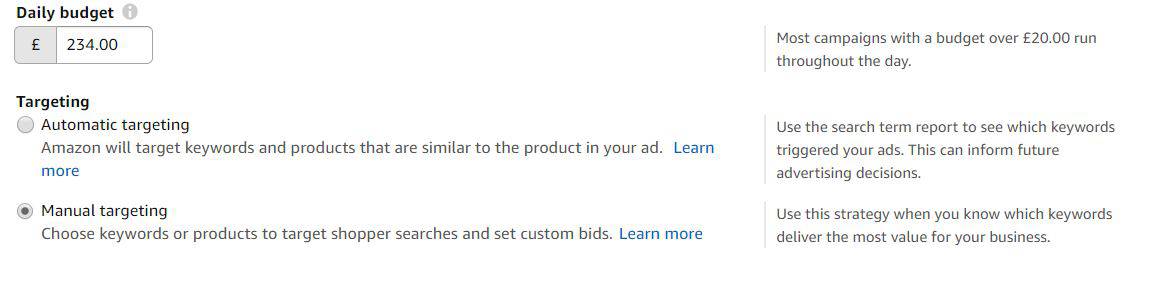
2. Under the “Targeting” section, choose Product targeting.
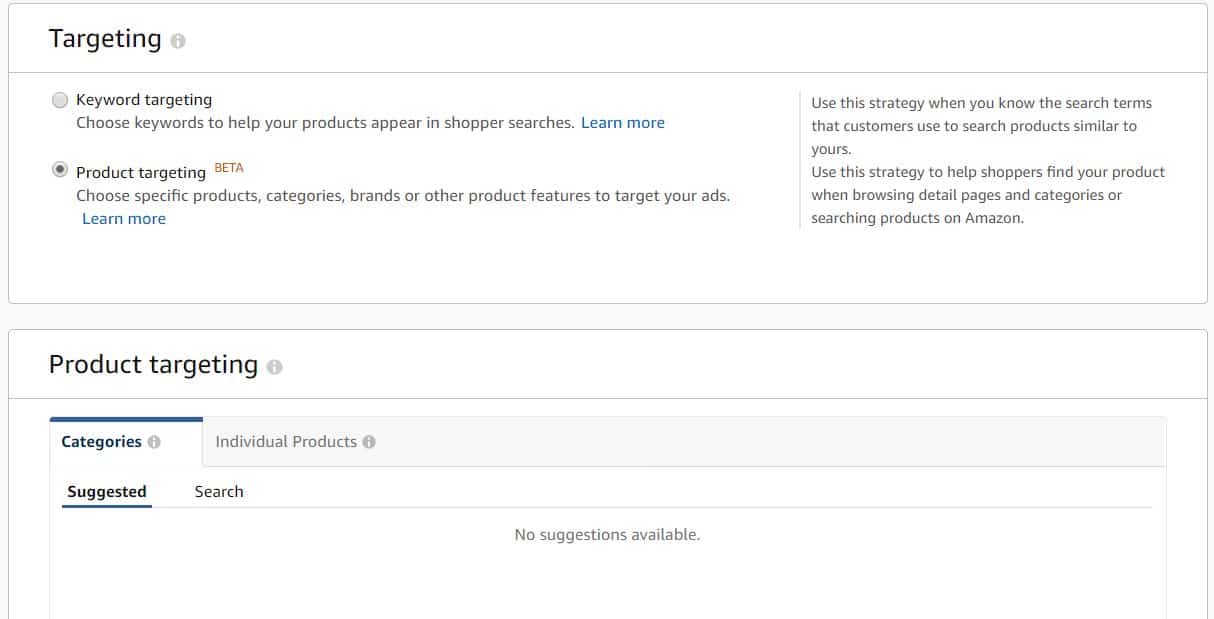
Does it work?
The feature is currently not working as intended and the campaigns are mostly displayed on product detail pages and not on search pages, as they should.
While you are going to see that this type of campaigns delivers more impressions than the traditional Keywords campaigns, the sales and ACOS of the ads is not as good. The explanation is simple: it is a lot more difficult to convince someone to purchase your product when they are already on your competitors’ product page. This is also the reason Product Display campaigns are the worst performing. So, in this situation, I suggest you don’t look at the quantity of impressions that you are getting, but at the quality of these impressions (i.e. where your ads appear).
Did you know that you can now see the performance of your campaigns by the type of placements (i.e. top of search, display pages; or other searches). Find more about Placement Reports.
In conclusion, if Amazon will fix the feature to ensure the ads are served on search pages, I believe this type of targeting will become a must-have asset for all of us. At the moment, while a great feature in theory, I recommend you continue focusing on targeting keywords with your campaigns. As always though, I encourage you to test this with your campaigns and then optimise towards what performs best for you.