I’ve started using Portfolios (the new feature in Amazon advertising console – AMS) just last week and it is a very useful update from the Amazon team. See below how to use Portfolios to simplify your day to day campaign management.
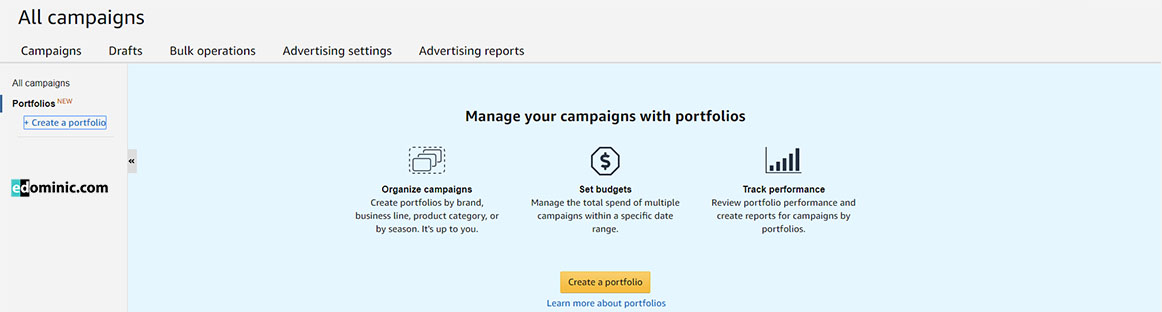
Portfolios were just launched in the Amazon advertising console (above screenshot is from a Vendor account in France; the update should now be worldwide). They are a feature built with the purpose of simplifying the management of the campaigns. If you are running a small number of campaigns (up to 5 for example), you might not find this tool to be useful. It is meant to help advertisers that are managing hundreds of campaigns in their accounts. Here are the main benefits:
Campaigns grouping – probably the most important feature of Portfolios is that it allows us to group our campaigns. I recommend you group them by product category or by strategy (offensive vs defensive). For example, if you are selling both Laptops and tablets, I would create 2 different portfolios for these two.
Budget caps – you can set up a budget cap for each portfolio to ensure you don’t overspend with your campaigns. You don’t need to define a budget cap. If you decide to do so, you’ll need to define a date range. When the cap will be reached, all the campaigns inside the portfolio will be paused.
You do not need to use Portfolios if you don’t want to. Also, even if you add all your campaigns under different portfolios, you still have the “All campaigns” view that allows you to see all of the campaigns in your account.
Reporting – if you have grouped your campaigns in different portfolios, you’ll be able to track the results of each portfolio in the reports. When you download the reports of your campaigns, you’ll see a new column called Portfolios. Each campaign will be grouped by their respective Portfolio.
Improved usability – grouping your campaigns makes it much easier to find the campaigns that you are looking for. You don’t need to filter anymore or to use the search bar, as you can just click on the portfolio that you are interested in and [if you grouped your campaigns correctly] easily find the campaigns.
Important to know: only Sponsored Products and Sponsored Brands Ads can be added to portfolios. Product Display campaigns cannot be added, so be careful when setting budget caps in portfolios. You might discover that you spent more than the caps that you defined. The reason might be Product Display campaigns that aren’t part of your portfolios.
To conclude on the subject, portfolios are an excellent feature that simplifies the management of the Amazon Advertising campaigns. The downside is not being able to add Product display ads, which can make this feature worthless when you are running many of these campaigns.
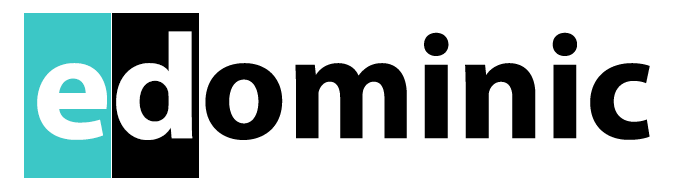
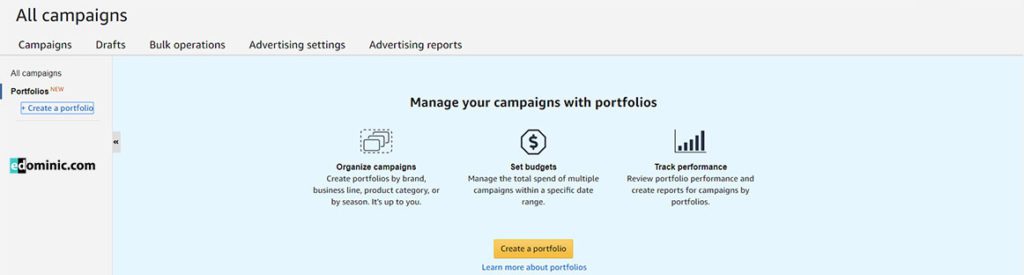
It’s a pitty they didn’t include the PDA’s
Kinda weird to leave it out the “portfolio”
A pity indeed. It’s not the first time they launch something that is half finished…
Hopefully it will come in the near future.
Pingback: How to name your Amazon Advertising campaigns (AMS/ Amazon PPC)? - AmazonPPC