Manual targeting is a setting that allows you to target different customer searches, categories of products, products, and brands on Amazon. In other words, it allows you to control when and, to some degree, where your ads will appear on Amazon. In the next article we’ll focus on keyword targeting. You might also find interesting to read about Product targeting, which is also a manual setting that you can use with your campaigns.
Before you continue to read this article, I have to warn you: there is a lot… a lot of information in it. So brace yourself with patience, a desire to learn and a lot… a lot of coffee… or tea… tea is also good.
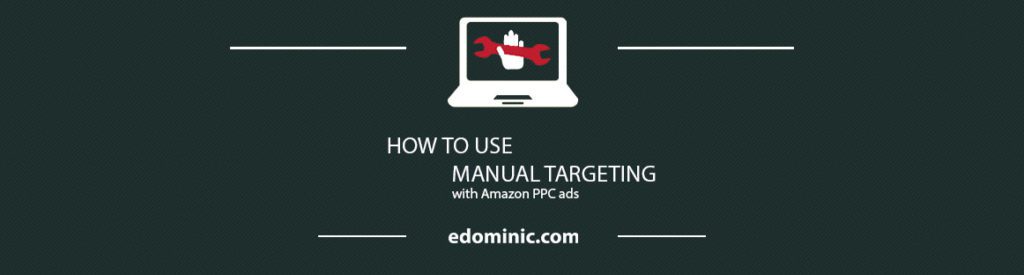
How to set up a manual campaign targeting keywords?
Setting an Amazon PPC campaign is not difficult and it is quite intuitive. While manual targeting campaigns require a bit more information from you at the set up stage compared to an automatic campaign, they will get you some of the best results. So don’t give up! The task that will take you more time is researching for keywords. But just a bit of sweat now, will go a long way for your business.
To set up a manual campaign, select Manual Targeting under the Settings >Targeting section – as highlighted below.
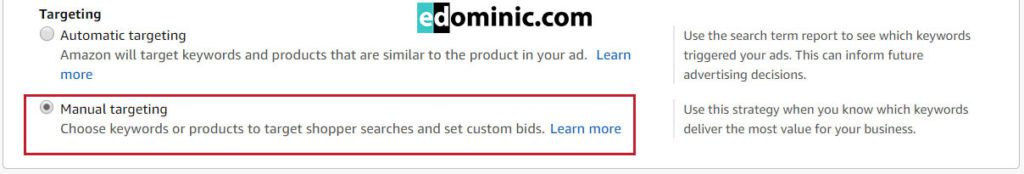
Follow the next steps:
- Name the ad group (if you are a seller with an Amazon PPC account, not AMS).
- Select the products to advertise.
- Define your bidding strategy, your default bid, and adjust the bids by placement. Take a look over these 2 articles before doing this: Dynamic Bidding Strategies For Sponsored Products In The Amazon Advertising Console (AMS) and Be Careful When Using The New Placement Bid Adjustments For Sponsored Products.
- Define your targeting: keyword targeting or Product targeting – in this case, select Keyword targeting as highlighted below.
- Enter the keywords that you want to target (or products/brands, depending on what you selected at the previous step).
- Add negative targeting.
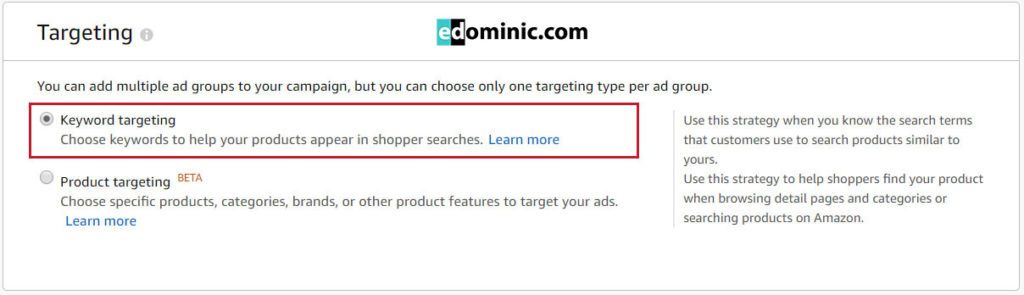
Understanding Keyword targeting
Keyword targeting allows you to define when your ads will appear. It allows you to control when your ads will be triggered: for what customer searches. Targeting a good list of keywords is a key step; one that will define how successful your campaign will be.
You will need to do a bit of research to see what keywords to target. If you are just starting, think about keywords that are relevant to your product and add them in. For example, if you are selling watches, you can add keywords like: “men watches”, “women watches”, etc.
If you’ve run campaigns before, use the reports from them to
get information as to what worked and what didn’t work in the past.
These 2 will also help you in your research for keywords: How To Build A Good Keywords’ List For AMS and The Best Keywords’ Strategies For AMS Campaigns
You can add keywords in different ways: You can add the
suggested keywords from Amazon (if there are any); you can enter keywords
manually, or upload a file with keywords. All 3 methods are good and you can
use them together. Ensure that the
keywords that you are entering are relevant though.
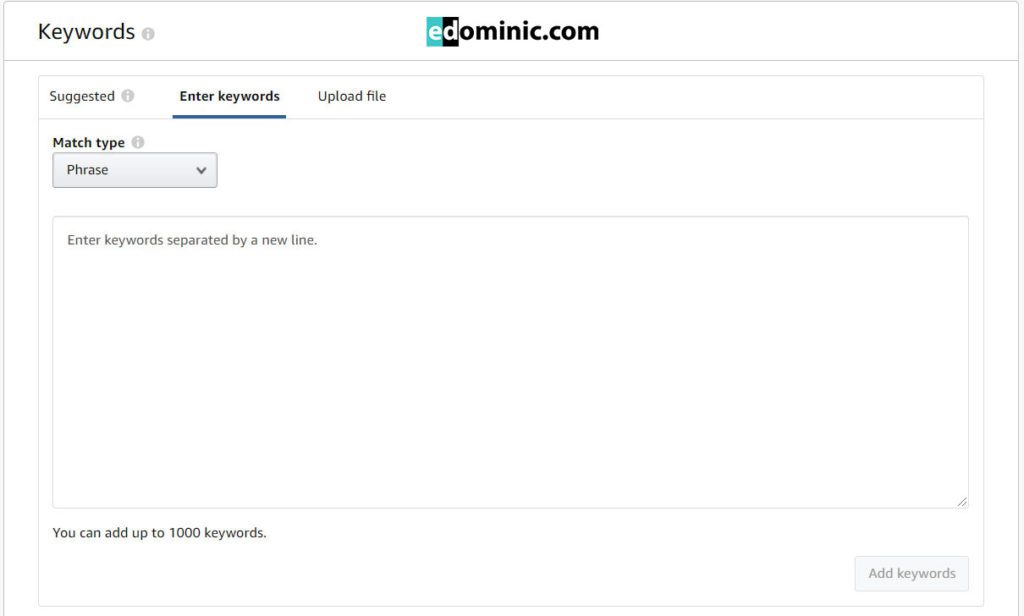
You can also add keywords after launching the campaign just in case you feel there are still ways to improve your list of keywords.
Did you know that you can use automatic targeting to get a list of keywords for your manual AMS / Amazon PPC campaigns?! Learn more about using Automatic targeting.
Keyword match types
Keyword match types allow you to fine-tune the keywords that
you intend to add to your campaign.
Did you know that with keyword targeting, your ads appear not only on search pages but also on product pages?
There are 5 keyword match types available in total (this includes negative targeting).
- Broad match: this match type will target the keywords that you added; in
any order and including variations like plurals, misspellings, synonyms and
related keywords. E.g. if you added the keyword “watches”, the system will
deliver the ad to any customer that is searching for words or phrases related
to it like “smart women gold watches”.
- Phrase match: this match type will limit your targeting to the phrases that
you have entered, meaning that in order for your ad to appear, the customer
search needs to include the exact phrase that you entered (in the same sequence
of words). Keywords in Phrase match will also target variations of your
keywords like: a customer search that includes added words before and after
your phrase; misspellings;
singulars and plurals. For example, if you target
“women watches” in phrase match, your ad is also likely to appear to a customer
searching for something like: “Women watches gold”.
- Exact match: keywords that you add with this match type will only deliver
your campaign when a customer searches exactly for the keywords that you
entered. Taking the example from above, if you had set “women watches” as exact
match instead of phrase match, your ad will only be delivered when a customer
is searching for “women watches”.
- Negative Phrase match: this match type
will stop your ad from being delivered to customers searching for the keywords
that you entered. This is the Phrase match type that we have seen earlier, but
you are now negatively targeting keywords. This tells the system not to deliver
your ads to customers searching for phrases and variations of phrases that you
have added. For example, if you are only selling women watches, you could add
“men watches” as a negative keyword in negative phrase match. This will tell the
system not to deliver your ad when a customer searches for “men watches”, or
any variation of it like “men watches gold”.
- Negative Exact match: this will tell the
system to not deliver your ads to customers searching exactly for the
keyword(s) that you entered.
What match type to use?
It depends on your objectives: how broad or specific would you like your targeting to be? Is your campaign purely sales specific, or is it to build consideration and awareness?
Keep in mind that no matter the match type that you selected, the system will take also into account how relevant your product is before showing it to a customer. Learn more about Relevancy Or Relevance Score In AMS Amazon Marketing Campaigns
How to use keyword targeting like a Pro?!
Are you still here? Did the coffee or tea work? We are almost there. Now that we’ve looked at what is available in terms of keyword targeting, let’s look at some more advanced tips that you should use with your Amazon PPC campaigns:
- For best results, add only keywords that are relevant to your product. Going with a broader targeting will get you impressions, but not necessarily sales.
- Use the above match types. They can narrow your targeting, but that’s in fact a good thing: the more relevant you can get, the more efficient you will become with your campaigns (i.e. selling more for less $ spent). If you followed step 1, I recommend you start by using all match types. See how they perform. And then:
- Optimise your bids and keywords regularly: lower/increase bids; pause keywords that aren’t performing well, add negative keywords to refine your targeting. This is not a one time job.
- Depending on your objectives (e.g. to increase awareness; to increase sales; to win market share; etc.) use the following 3 types of keywords in your campaigns: Brand keywords (defensive strategy), Generic keywords, Competitors’ keywords (offensive strategy).
I will cover the three types of keyword targeting in the following
weeks where I will explain why each one of these should be part of your
marketing strategies (not only on Amazon). Keep an eye on the website and
subscribe to get notified when these are live.
P.S. After reading the article that I just wrote (and the
other ones), I realised that there is much information in them and it isn’t always
the easiest to digest. So, if you have any challenges understanding any
information or needing some extra tips, don’t forget to get in touch. I can give you a
bespoke training, or, if we are a good
match, I can even manage the campaigns for you.
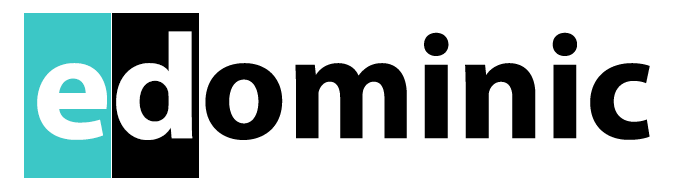
Pingback: Manual vs automatic targeting campaigns in Amazon PPC and AMS - AmazonPPC