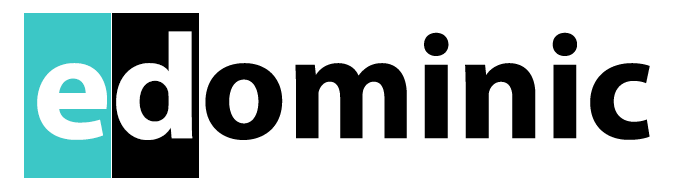Amazon has added a new feature that lets us know if we have used a campaign name before in our Advertising account. The notification says this: One of your campaigns already uses this name. Please try another. See below how it looks like and also try it for yourself in your own account.
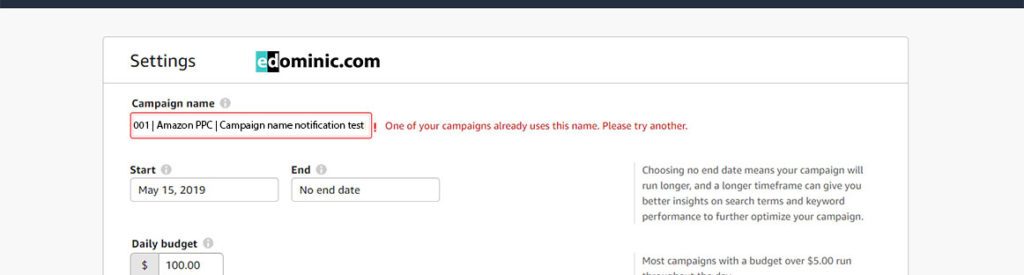
I’ve seen it happening with many advertisers and it has also happened to me a couple of times: to launch a new AMS / Amazon PPC campaign using the name of an already existent ad. Has it also happened to you?!
It happens a lot of times especially when we are managing a high amount of campaigns and while this new campaign naming notification might sound trivial and useless to some, it is a great addition that will improve the way we manage campaigns.
If you don’t yet see the advantage, let’s take this example from when this feature wasn’t added: you are launching 20 AMS campaigns in the Advertising console in a single day. You’ve launched a campaign and, to save time, you use the “Copy” feature to launch another one with different settings. You continue to do the same for the next 10 campaigns and then you overlook the name of one of the ads: you give it the same name as another running ad. Because Amazon doesn’t allow us to delete campaigns from the account, you now have 2 campaigns running with the same name, but with different settings (i.e. targeting). You let them both run and then you want to compare the results to see which type of targeting works the best. You search for the campaigns. You are seeing two campaigns with the same name. While you are able to see the results of each campaign, how do you know what settings are used in which campaign?! You won’t know, unless you go to each campaign individually. This means that you won’t be able to compare the 2 campaigns side by side and understand which one is which.
The same would have happened if you were to download one of the reports from the AMS / Amazon Advertising console interface and try to compare the results of the campaigns.
The new campaign naming notification helps us avoid just the above. It shows also how a little new feature (but a smart one) can make a huge difference. I have to say well done to the Amazon Advertising team for this and a “Thank you” to the person (s) from the team that thought about the feature and implemented it. What do you think about it?!